Put the created Record variable to transform into XML. You MUST use ToObject() function to transform the variable into an Object.
A set of configurations related to the exported XML. Expanding this property, you can configure attributes, and add namespace to your document.
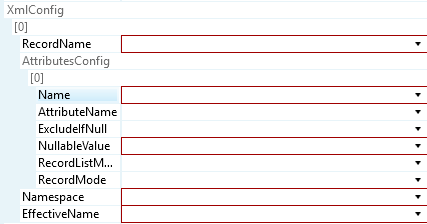
A set of default configurations related to the exported XML. Expanding this property, you can configure attributes, declaration document, and data format.
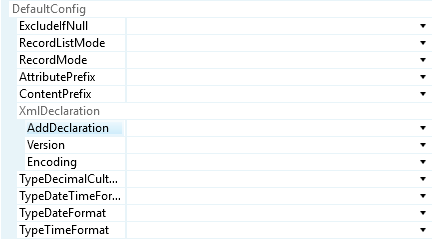
If true, the resulting XML will be surrounded by a root node <RecordList>. By default no root node is added.